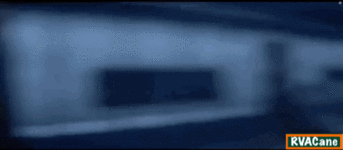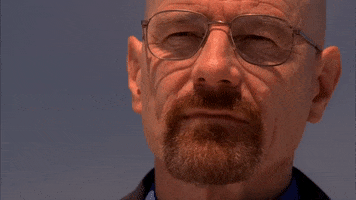- Joined
- Jan 27, 2017
- Messages
- 9,202
Np. Here's some more info that may help you out. Others have asked so I have a brief rundown to copy & paste.
Everything I use is open source, free apps and it's all on my phone. I don't have any fancy photoshop software and I'm self-taught, which is why a lot of my stuff has a very amateurish look to it.
The app I use to make the gifs is called KineMaster, it's free but I think I did opt to pay like, $3/month to get rid of ads and the watermark, but you can download and use it for free. Only downside is that it doesn't have motion tracking for faces, which can be a pain in the ***.
First decide on a source gif/mp4 and try to find a high quality version on Google Images. If you can't find what you want, I go to YouTube, find the clip and use my Android's native screen recorder app, then trim it to capture exactly what I want. You can upload the mp4 directly to KineMaster, no need to convert it to a .gif.
Then decide who's face you want to superimpose over the source media/base layer. Find it on Google Images, save it and upload it to:

Remove Background from Image for Free – remove.bg
Remove image backgrounds automatically in 5 seconds with just one click. Don't spend hours manually picking pixels. Upload your photo now & see the magic.
This does a really good job of removing most of the background, and you can manually erase what is leftover if you need to using the Edit > Erase feature.
To clean it up even further, I have an app called Background Eraser to clean up any small pixels around their faces if necessary.
Open KineMaster, Create New > select the aspect ratio to match that of the source media you intend to use, and get started using the instructions I gave @RVACane above. There is a bit of a learning curve with the app but one you figure it out, its easy...can be tedious if you try to get too creative, especially if you have fat fingers.
Once you're happy with your finished product in KineMaster, you can save it as an mp4 or a gif directly from the app.
Now, Andrew's limp-**** servers can't support any file upload > 2.5MB-ish. So you're going to want to use:
https://ezgif.com/
This comes in handy for converting from video to gif or optimizing (resizing) if you need to reduce the file size. The more you need to optimize, the picture quality suffers. I also use my Android native photo editor to crop, trim etc.
You'll learn tricks as you go. The app has a bit of a learning curve to it but there are tutorials on YouTube. Lmk if you have any questions, it's turned into a pseudo hobby to pass time when I'm bored, dropping a duece, doing cardio etc.
Last edited: